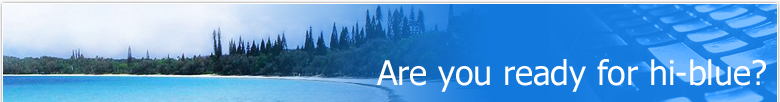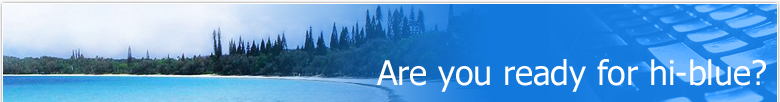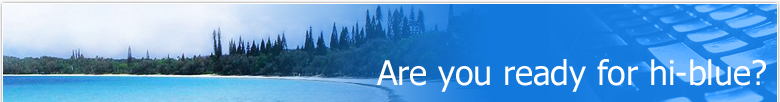
|
| 技术资料 > .Net专区 > 数据库应用 : 在ASP+中访问数据库 |
在ASP+中访问数据库
March 25,2004 |
In an ASP+ page ,databases can be accessed by employing ADO+ objects. In order to retrieve values from
databases through ADO+ we have to follow certain procedures which are different from those employed in ADO.
The article throws Light on Various steps involved in using ADO+ in an ASP page for retrieving the
database values for an access database.
The datagrid control provided with ASP+ is used for displaying the values retrieved from the database.
First include the language in which the asp+ page will be coded. This is specified by using Page directive
as shown below. In this example Let us use 'VB' as The language for coding ASP+ Page. The above thing can
be achieved by using the following page directive as shown below.
<%@ Page Language="VB"%>
Next Import the namespaces required for creating the Datasetcommand object and Other ADO objects such as
connection , dataset. This can be done by the following asp+ statements
<%@ Import Namespace="System.Data" %>
<%@ Import Namespace="System.Data.ADO" %>
Next create the script required for accessing the database. In this example let us use a server side
submit control whose onClick triggers The script given below
<script language="VB" runat="server">
Sub subbtn_OnClick(Sender As Object, E As EventArgs)
Dim connobj As ADOConnection
Dim dtsCmdobj As ADODataSetCommand
Dim dtSobj As DataSet
Dim str_sql As String
dim conn_str As String
str_sql = "select * from table_name"
conn_str = "DBQ=" & Server.MapPath("database.mdb") &_
";Driver={Microsoft Access Driver (*.mdb)};"
connobj = New ADOConnection(conn_str)
dtsCmdobj = New ADODataSetCommand(str_sql, connobj)
dtSobj = New DataSet()
dtsCmdob.FillDataSet(dtsobj, "table_name")
dtgrid.DataSource = dtsobj.Tables("table_name").DefaultView
dtgrid.DataBind()
End Sub
</script>
Finally place the following html in the asp+ code
<html>
<body>
<form action="db.aspx" method="post" runat="server">
<asp:Button type="submit" id="subbtn" text="Run Query" OnClick="subbtn_OnClick" runat="server" />
</form>
<asp:DataGrid id="dtgrid" HeaderStyle-Font-Bold="True" ToolTip="data Grid provided with asp+"
runat="server" maintainviewstate="false" />
</body>
</html>
Thats it! The datagrid control in ASP+ page is filled up with the values retrieved from the access
database (database.mdb)
Gopikrishna S
Gopikrishna is a specialist in ASP, MTS ,JavaScript , Vbscript, Windows DNA and VBCom . He is currently
associated with Silverline Technologies Limited Chennai.
|
|
Copyright © 2001-2008 Shenzhen Hiblue Software Team All rights reserved